Updated Specification Tree Reorder Macro
I recently updated the tutorial that shows you how to reorder the specification tree with a CATVBA program. Check out the end result be watching me quickly rearrange the order of the CATIA parts automatically in the video below.
I’ve created an easy to follow, step-by-step tutorial that will show you exactly how to rearrange the order of the components in the specification tree using a VBA macro. My method uses cut and paste but the constraint links will be preserved. In this tutorial, you’ll also learn how to:
- create a userform with listboxes, labels, and command buttons
- make a listbox not selectable
- keep constraints when reordering by cutting and pasting
- automatically sort the tree alphabetically, either from A to Z or Z to A
This code reorders components under a CATProduct only, so the first step is you will either need an existing CATProduct to test this on or create a new one from scratch. The general steps this tutorial will follow are:
- Create a new CATProduct or open an existing assembly file in CATIA V5
- Setup a new CATVBA program
- Create a Userform
- Write the code for each of the command buttons
- Write the reorder tree code
- Test!
Get the Tutorial Today
You can download this macro either as a stand alone tutorial, or you’ll get it as part of the All-in package (best deal).
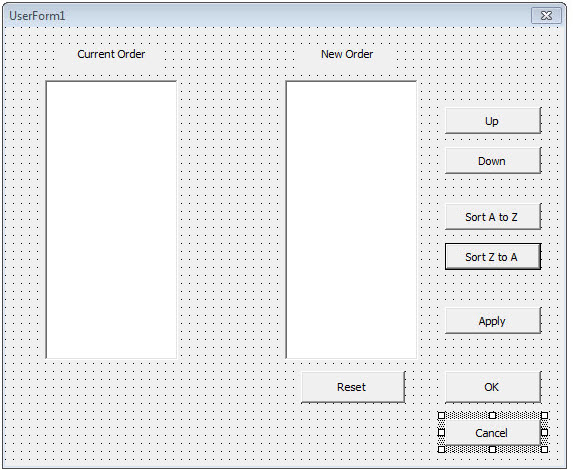
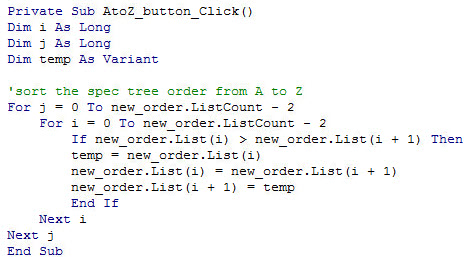




hi
i m beginner to use in catia v5 whoud you give me your pdf of book( how to automation in catia) & i dont pay money for this becuase i live iran and i dont have credit card..please help me