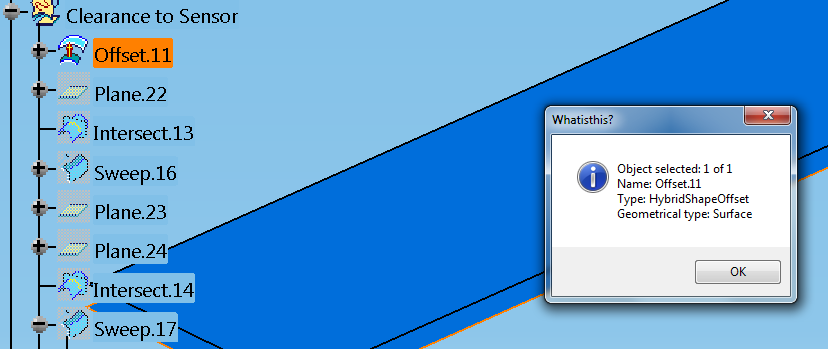Updated What is this? CATIA Macro
As I’ve said before, I love interacting with and hearing from my readers, especially when it pertains to feedback, tips, or a different way of thinking about a problem. David M. recently sent me a revised version of my “What is this?” CATScript that has a few new features and is a little more robust. This macro shows you what type of geometry a selected object is, a useful tool for debugging.
The new code is shown below, simply copy and paste it into the CATScript editor and save.
'CATScript by Emmett Ross and revised by David M. 'last updated: 1-4-16 'select one or more geometrical objects and this will display the name and type of each one '------------------------------------------------------ Sub CATMain() Dim oSel As Selection Dim FeatureType As Short Set oSel = CATIA.ActiveDocument.Selection Dim i As Integer Dim StrFeatureType, StrGeomType As String Dim MyPart As Part Set MyPart = CATIA.ActiveDocument.Part Dim MyHSFactory As HybridShapeFactory Set MyHSFactory = MyPart.HybridShapeFactory 'error handling if nothing is selected If oSel.Count = 0 Then MsgBox "No objects selected",vbExclamation,"Warning" Exit Sub End If 'loop through all geometry selected For i=1 to oSel.Count Dim oSelEl As SelectedElement Set oSelEl = oSel.Item(i) On Error Resume Next Err.Clear FeatureType = MyHSFactory.GetGeometricalFeatureType(oselEl.Value) if Err = 0 Then 'write the geometric type of any object Select Case FeatureType Case 0 StrFeatureType = "Unknown" Case 1 StrFeatureType = "Point" Case 2 StrFeatureType = "Curve" Case 3 StrFeatureType = "Line" Case 4 StrFeatureType = "Circle" Case 5 StrFeatureType = "Surface" Case 6 StrFeatureType = "Plane" Case 7 StrFeatureType = "Solid or Volume" End Select StrGeomType = "Geometrical type: " & StrFeatureType Else StrGeomType ="The selected element is not a geometrical entity" End If On Error Goto 0 'message box to display the information MsgBox "Object selected: " & i & " of " & oSel.Count & chr(10) &_ "Name: " & oSelEl.Value.Name & chr(10) &_ "Type: " & oSelEl.Type & chr(10) &_ StrGeomType,vbInformation,"Whatisthis?" Next oSel.Clear End Sub