A good practice to take your CATIA programming skills to the next level is to model a complex example like a gear. In this guide, you’ll learn how to develop a CATVBA program to model different types of gears in CATIA V5.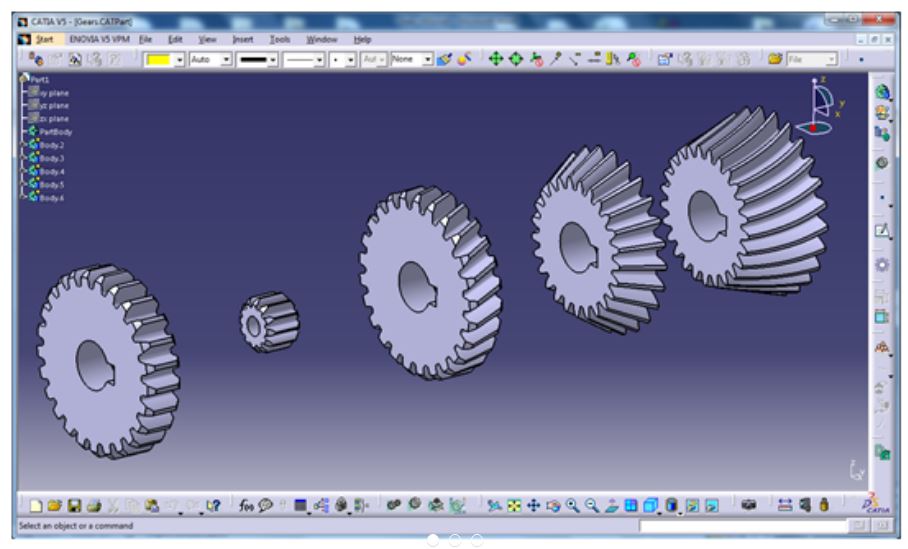
This guide is divided into two main steps:
- Drawing gears in CATIA V5 using sketcher
- Programming in CATIA V5 step-by-step including VBA user form
In this case, step one is as important as step two, because there are many ways to model a gear
but some of them are not good and are inefficient. This is especially evident in Helical Gears
where sometimes they create errors in CATIA or the file size and/or time of creation is very high.
Learn how to automatically model four different types of gears in CATIA V5 and create a complex user form to create new gears with your desired properties on-the-fly. Along the way of this step-by-step tutorial you’ll also learn how to:
• Sketch and model different types of gears in CATIA V5
• Create a detailed userform with command buttons, combo boxes, etc.
• Use subroutines and functions
• Anticipate and check for user errors in your program
Watch the program in action:
What’s Included:
• 122 page step-by-step guide (PDF)
• Gear 1 and Gear 4 CATPart Examples
• CATVBA Code
• 60-day money back guarantee
Download a free preview of the tutorial here:
After going through the guide you’ll have a fully functional program that you’ll be able to show off to potential employers.